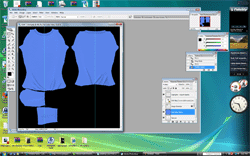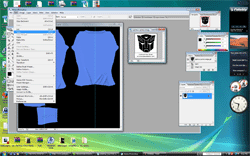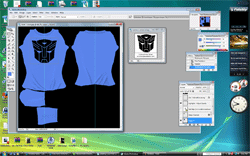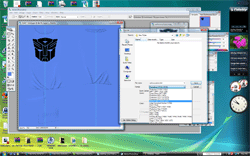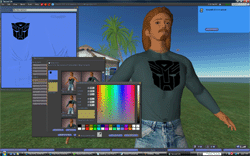Free Second Life
Shirts!
Download tons of Shirt Templates and Designs for Secondlife
Free Second Life
Shirts!
Download tons of Shirt Templates and Designs for Secondlife
Home
Links
Contact Me
Terms of Use
How to Use
Shirt Categories:
Offensive Shirts
Army
Shirts
Adult Humor
Shirts
Novelty Shirts
Sports Shirts
Movie Shirts
Tie Dye Shirts
Music Shirts
Alcoholic Shirts
People Shirts
Dress Shirts
Second Life Jackets
Second Life Pants
Womens Clothing
Second Life Tutorials
Welcome to our second life tutorial page. For now we only have tutorials on how to make a shirt in second life. Many more will be added soon. If there is a specific subject you would like covered, just email me with your suggestions.
Lots of You Tube Video Tutorials here.
| |
How to create an outfit for second life using a digital camera, photoshop, and your own clothing.
New Tutorial - How to sign up for second life (beginners only)
How to create a t-shirt for second life.
For this tutorial I will be using Adobe Photoshop CS2 and Robin Wood's t-shirt template. The template is available from this site here.
First thing you need to do is open the template file you downloaded in photoshop. Once the file is opened go ahead and remove the "text layer" and the "design example layer". Then click on the "put color here layer" and this is where you can select any color you would like your shirt to be. For this tutorial we will use the color that comes with the template.
Next we need to add a layer by putting either a image or you could put text on the shirt. For this tutorial we will add a image of optimus prime. Open your image in photoshop then select the portion of the image you want to use and select copy from the edit menu.
Once you have copied the image go back to the template and paste it onto the picture by selecting paste from the edit menu. This will create a layer. make sure that layer is selected and then drag it where you would like it on the shirt. For this example my layer had white around it. I went ahead and used the paint bucket tool to fill it in with the same color as the shirt.
After you get the picture or words wherever you want them you need to remove the black (cover) layer before you save the file. Once removed go to File then Save As. Make sure to save the file in the .jpg format. Once you save the file, you can upload it to second life. Find out how to upload and wear the shirt here.
Completed t-shirt after being uploaded to second life. Notice that I changed the tint of the shirt to give it a different color.
This video is great for beginners it shows how to make a simple shirt using Gimp.
If you have any requests or pictures you would like turned into a free shirt please email me. I would be happy to fill requests in any catagory.